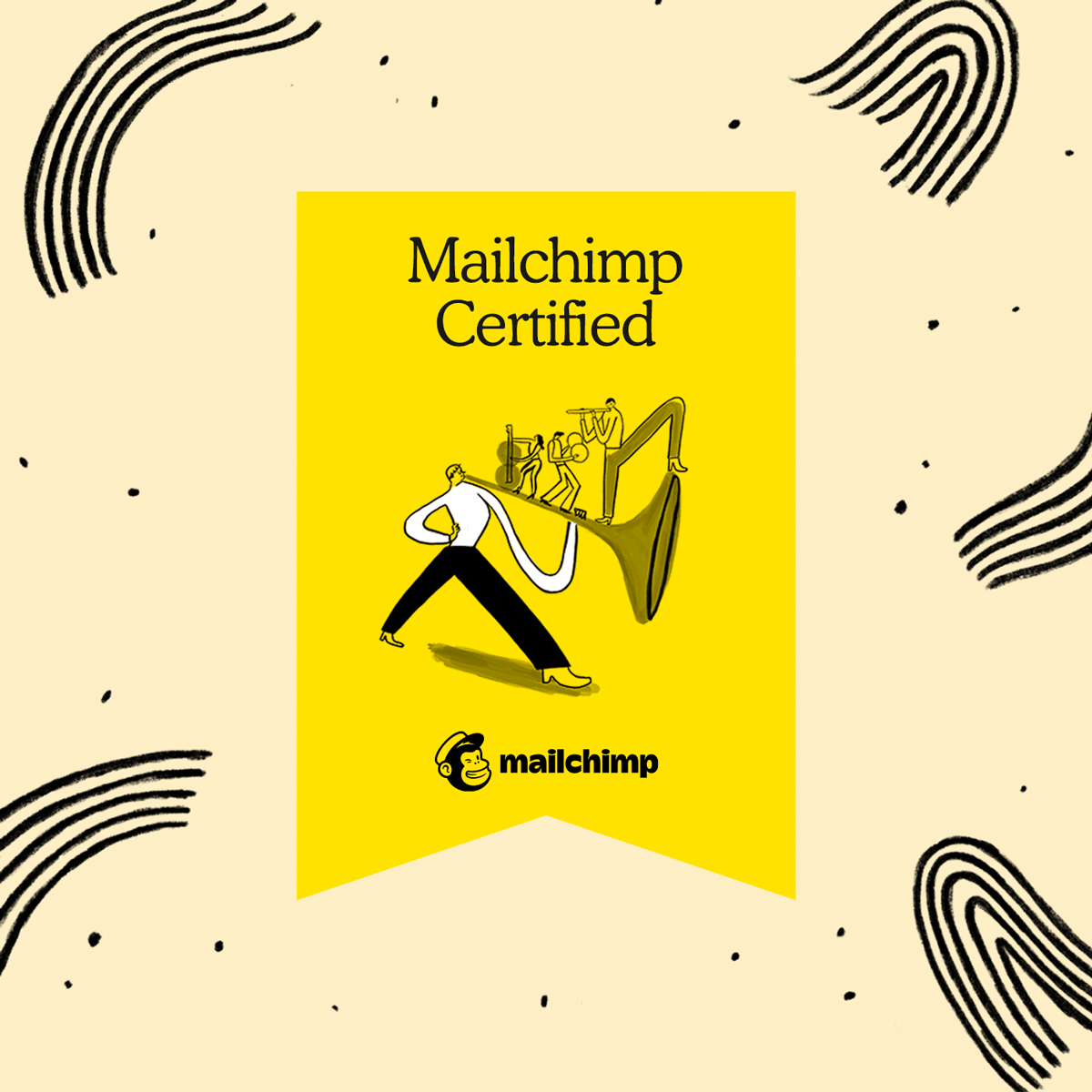How to use Mailchimp for Email Newsletter Design?
Using Mailchimp for email marketing
Whether you’re looking to learn if Mailchimp is the right platform for your business or you’re looking to get the most out of your Mailchimp account, this blog is right for you.
Mailchimp is a straightforward, effective, and user-friendly email marketing platform. It includes a simple drag-and-drop content editor, subscriber management, and campaign reports with brilliant audience insights and analytics.
This blog will go through the main strategies to optimize your campaigns and get the most out of your email marketing through Mailchimp. Let’s jump to it:
Learn how to use the different sections of Mailchimp
To get the most out of your Mailchimp account, you must first understand what you have available to you. Let's go over the features of any Mailchimp and get to know this platform:
Campaigns contain your actual emails, landing pages, ads, automations, and all the content you can send to your clients.
The Audience section is where you will manage your mailing audiences/lists. You will also be able to access your Sign-up Forms, Tags, Segments, and Surveys through Audience.
Automations is where you'll find all of your custom and pre-built customer journeys. This is where you'll store your automated emails that are sent out when clients meet a predefined trigger.
Analytics is where you can evaluate the success of your campaigns. You can basically see who is engaging with what and use this information to optimize your campaigns.
Content is a section that gives you a better view of your creative assets, such as uploaded images, gifs, logos, products, Instagram posts, and basically any assets that you might use in your campaign. The Content Studio saves you the trouble of constantly uploading the same content to your campaigns because the content you have here is always available to you.
Are you completely new to Mailchimp and don't know where to start?
Our Mailchimp Expert Call is perfect for you! Our in-house Mailchimp Expert can provide you with an overview of the Mailchimp platform and help set up your account for success. We’ll make you leave your call feeling ready to take on Email Marketing like a pro.
“I approached Visuable for help building an email list and learning how to start emailing the community I was building through my website.
The Visuable Team assisted him in setting up his Mailchimp account and providing an overview of all the features available on this platform. Sergio walked me through uploading my contacts, creating a sign-up form for my contacts, and setting up my first campaign email to be sent out whenever a new contact signs up.
I’m grateful for the work Sergio was able to assist me with within just one hour. Thank you very much!”
Build your subscribers' list and set up your sign-up form
Mailchimp is an excellent CRM system that allows you to manage and segment your email list by organising different audiences, categorising and segmenting your subscribers, and making it easy to send targeted emails.
You can manually upload your contacts or create a sign-up form to embed to your website and/or social media.
First, you must create your Audience. We recommend starting with just one Audience and Contact List, and if you ever need to segment your contacts, you can use the group, segment, and tagging features to do so.
Second, you’ll easily be able to manually upload your existing email list, by importing from another platform, via a CSV file, or by copy-and-pasting your contacts.
Finally, we recommend setting up a sign-up form to collect new contacts through your channels. Mailchimp has an excellent Form Builder that can be used to create simple Sign-up Forms, Subscriber Pop-ups, Embedded Forms, and even Contact Forms.
Mailchimp makes it simple to connect to and create sign-up forms that allow visitors to subscribe to your email list directly from any of your channels.
Create a branded email template that’s unique to your brand
Whether you're an expert or just getting started, Mailchimp has an email template for you. You'll be able to use one of the prebuilt designs or create your own email campaign template that is fully customized with your logo, colours, fonts, and overall brand aesthetic.
A branded email template will allow your subscribers to have a positive, consistent brand experience that will entice them to interact with you again and again. Furthermore, you will no longer need to create a new email template for each of your campaigns.
Are you having trouble making your emails stand out?
Our team will help you by designing a branded Mailchimp Template, expertly created to carry the branded feel of your website into your email communications.
Here are a few examples of Mailchimp templates we’ve designeD
Develop your email campaign strategy
To start emailing your clients, you’ll need first to know what type of content your audience is looking for and at what rate they want to receive your content.
Are you going to send short, snappy emails, or will your audience prefer newsletters with lots of images and content?
Do your subscribers prefer to receive multiple emails per week, or do they prefer to see your content a couple of times per month?
What themes are your subscribers going to like best and engage more with?
These are the kinds of questions you should be asking yourself. You'll discover your answers by conducting industry-specific research as well as trial and error.
Check out our expert tip below on how to get the most out of your campaigns.
Expert tip
The A/B testing feature on Mailchimp enables you to send email campaigns to different customers to learn about their preferences. This can increase both opens and clicks, sales and inquiries.
This gives you the opportunity to experiment and discover what works best for you and your customers.
Personalize your emails and build a connection with your audience
Mailchimp offers powerful marketing automation tools that can help you send targeted campaigns and personalized emails to your subscribers with their names, birthdays, and even location. All of this is accomplished through the use of Merge Tags. Check out the following personalization merge tags, which you can begin using on your email right now:
*|FNAME|* > Client’s first name
*|LNAME|* > Client’s last name
*|EMAIL|* > Client’s email
*|PHONE|* > Client’s phone number
*|ADDRESS|* > Client’s address
Make the most of your emails by using automations and pre-made customer journeys.
The Customer Journey feature in Mailchimp is a powerful tool for connecting with and organizing your contacts through marketing journeys.
This feature provides several pre-built journey maps with starting points, branches, emails, and more to assist you in getting started quickly, as well as the ability to create your own customer journey by selecting your own trigger points, times, and actions.
Expert tip
Get started with Automations by creating a Welcome email to greet and introduce your new subscribers to your brand. Your welcome email, or series of welcome emails, can help your brand make a good first impression on new subscribers. A good first impression entails introducing new subscribers to your brand's mission, values, products, services, and overall message.
We’ve worked with [client name] to help them get started with their Mailchimp. First, we’ve sent an onboarding questionnaire asking them to provide us with business information, a contacts list, branding assets as well as content for their welcome campaign.
Then we met for an onboarding call where we discussed all the needs and goals of the client, while also planning their template design and campaign set-up.
Our Design Expert created a beautiful custom template allowing [client name] to easily develop their own campaigns in the future, utilising simple to use drag and drop features.
Once the template was ready. Mailchimp Expert delivered comprehensive training about all Mailchimp tools, and uploaded the contact database, and taught [client name] how to access and use their template. The final step of the meeting was to set up an automated welcome campaign, using the content provided to us.
As a result, [client name] is now able to send personalised campaigns to all their contacts, anytime they have a business update, a promotion or simply to say hi.
Here is what Brenda said about working with us and the results they are getting from their campaigns:
“I booked the Mailchimp Kickstart because I simply did not know where to start when it comes to kickstarting my email marketing efforts. The software seemed easy to use, yet a little overwhelming for a non-technical user like me, I simply did not understand what it can do, and how I can utilise it to its full advantage.
When I met with Sergio and Carmen for the onboarding call, I felt relieved as they made me feel at ease and reassured me that all will become clear and easy by the end. And they were right. Carmen created a beautiful template that I now use to send weekly company updates to my audience, and Sergio showed me how to use all the tools that Mailchimp has to offer. His knowledge is very comprehensive, and he made the training super fun, we laughed all the way through.
I am now able to independently create campaigns and started to send weekly emails to my subscribers, who often respond by complimenting me on my work, and my business achievements. Last week, I sold my first coaching package through an email campaign, which is a fantastic result just 2 months after working with Visuable. Thank you so much team, I could not have done it without you!”
Are you new to Mailchimp and don't know where to begin?
Our Mailchimp Kickstart is ideal for anyone looking to set up their Mailchimp account with a uniquely branded email template, combined with full training that will provide you with a complete understanding of how to manage your new tool on your own.
Take advantage of the analytical reports to learn about the performance of your campaigns.
The robust reporting and analytics capabilities of Mailchimp allow you to track the performance of your emails and see how they are resonating with your audience.
By accessing Reports and selecting a specific campaign, you'll be able to see everything in greater detail and get a better idea of how well a particular campaign performed from there.
There are numerous metrics to consider, so here is a list of the most important ones:
Recipients: Number of subscribers to whom the campaign was sent
Open rate: Percentage of successfully delivered campaigns that were marked as open.
Click rate: Percentage of successfully delivered campaigns that registered a click
List average for opens and clicks: Average percentage of opens or clicks on previous campaigns sent to this list
Industry-average for opens and clicks: Average percentage of opens or clicks for campaigns in the selected industry set for your account
Opened: Number of recipients that opened this campaign any number of times
Clicked: Number of recipients that clicked any tracked link any number of times in this campaign
Successful deliveries: The number of recipients that didn’t hard or soft bounce on this campaign
Bounced: Number of recipients that registered as a hard or soft bounce
Unsubscribed: Number of subscribers that opted out of your list using the unsubscribe link in the footer of the campaign
Total opens: Total number of times the campaign was opened by recipients (this count includes multiple opens from individual recipients)
Clicks per unique opens: Percentage of recipients that registered as an open who also clicked a link in your campaign
Total clicks: Total number of times tracked links were clicked by recipients (this count includes multiple opens from individual recipients)
Abuse reports: Number of recipients that reported your email as spam (these users are automatically unsubscribed from your list)
24-hour performance: A graph detailing subscriber activity (opens and clicks) for the first 24 hours after the campaign was sent
Top links clicked: The URLs that were clicked the most in the campaign.
Subscribers with the most opens: Subscribers that opened the campaign the most times
Top locations: Displays where in the world your subscribers are opening your campaigns
There are a lot of metrics here, so take some time to go over them all and get a better idea of which ones you want to work on improving over time.
Do you have a Mailchimp account but don’t KNOW if you’re making the most out of it?
Our Mini-Mailchimp Audit is perfect for you! Our Experts will score your account against 8 key set-up and utilization areas to provide you with strategic recommendations on what needs setting up, what needs improving and how to start winning subscribers and turning them into clients.